Use the Explain Script function to understand the current script by producing an AI-generated explanation of what it does. This explanation can be generated regardless of the method used to write the script.
- Click here to learn how to use AI to generate a script.
Using AI to Explain Scripts
To generate an explanation of your script, click the light bulb icon from the scripting window (red arrow below):
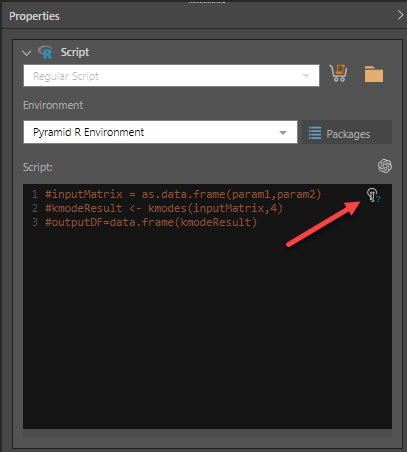
The explanation is generated immediately, and can be copied and then pasted into the node's Description field, for instance. Each time you click the Explain Script button, a new explanation will be generated.

Note: This example shows a standard explanation as text. Some LLMs format the output as markdown.
Warning: When using LLMs, your assets are generated using public domain algorithms. This can produce erroneous and inconsistent or random results. Use at your own risk.